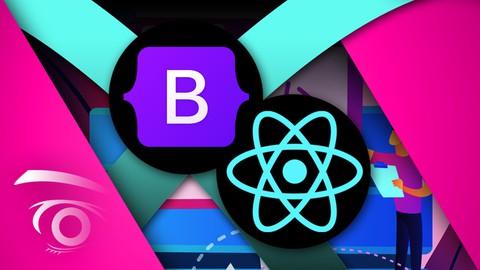Last Updated on July 19, 2024 by GeeksGod
Course : Complete Bootstrap & React Bootcamp with Hands-On Projects
Welcome to the Complete Bootstrap and React Bootcamp. This course teaches students how to create modern, interactive web pages using the Bootstrap framework and React JavaScript library. The course starts with an introduction into Bootstrap with a focus on its reputation in the development community as the number one choice for mobile-first front-end web frameworks.
What is Bootstrap?
Bootstrap is a well documented collection of reusable code written in HTML, CSS, and JavaScript. It provides developers with a set of tools and components that can be used to quickly build responsive websites. With Bootstrap, you don’t have to worry about writing complex CSS code or dealing with cross-browser compatibility issues. It’s a tried and tested framework that has been adopted by millions of developers worldwide.
The Foundations of Bootstrap
We start with exploring the foundations of Bootstrap, including embedding it into projects, and building out the basic Bootstrap page structure. The page structure consists of a header, navigation menu, main content area, and footer. By using Bootstrap’s grid system, you can easily create responsive layouts that adapt to different screen sizes and devices.
Working with Components
After mastering the basics, students learn to work with a number of components from typography, tables, and image styling right up to wells, alerts, and buttons. By leveraging Bootstrap’s extensive component library, you can add professional-looking UI elements to your web pages in no time.
Navigation Menus
As part of the course, we demonstrate how to build out intricate navigation menus using dropdown, collapse, accordion, and pill menus. These menus not only provide a way to navigate through your website, but also enhance the overall user experience.
Form Styling
Form styling is another important aspect of web development. In this course, you’ll learn how to use Bootstrap to style your forms and make them more user-friendly. From checkboxes and radio buttons to input fields and dropdowns, Bootstrap has got you covered.
Carousels and Modals
Carousels and modals are popular components that can be used to display images, videos, and other media content. With Bootstrap, you can easily add these interactive elements to your web pages and make them more engaging for your users.
Introduction to React
In the second section of the course, we explore React. React, also known as React JS, is a powerful JavaScript library used for building custom, interactive user interfaces using UI components. Similar to Bootstrap, React is a well-documented free and open-source library.
Building a Calculator
The React section of this course starts off with a hands-on project where you’ll learn how to work with functional React components, props, Callback functions, OnClick Events, and the React State hook to build a fully functional calculator. This project will give you a solid foundation in React and its core concepts.
Building a Connect-4 Clone
In project number two, you will build a connect-4 clone. Here, we will cover more intermediate concepts including passing props, destructuring, passing arguments to click events, various styling methods, and handling callbacks. By the end, you will have built a complete multi and single player connect-4 game board with built-in AI capabilities.
Building an E-commerce Site
In the final section of the course, we further unleash the power of React by building out a complete e-commerce site with multiple product categories, a product showcase, shopping cart feature, and much more. This project will give you a real-world experience of building a complex React application.
Final Thoughts
As you can see, this course covers a tremendous bit of ground. It provides a comprehensive introduction to both Bootstrap and React, and helps you build practical projects using these technologies. Whether you’re a beginner or an experienced developer, this course will enhance your skills and make you more proficient in front-end development.
Best of all, this course offers Free Udemy Coupon codes! Enroll now in the Complete Bootstrap and React Bootcamp to take advantage of this amazing offer. Don’t miss out on this opportunity to learn from Tim Maclachlan – a renowned senior full-stack developer with over 20 years of commercial development experience. Tim specializes in algorithmic, analytical, and mobile development. With his expertise and guidance, you’ll be well on your way to becoming a better coder.
So what are you waiting for? Hit that enroll button and let’s get started on your journey to mastering Bootstrap and React!