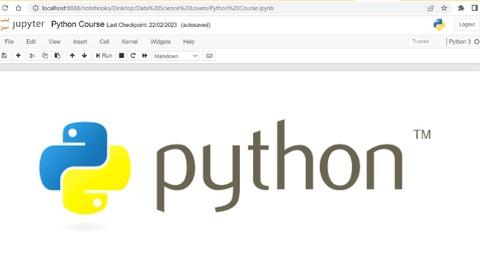Last Updated on December 7, 2024 by GeeksGod
Course : Python For Data Science – Real Time Exercises
“`htmlPython Data Science Exercises: Your Gateway to Mastering Python Programming
Welcome to the world of Python programming! If you’ve ever found yourself intrigued by data science and its myriad applications, SEO-optimized and hands-on Python Data Science Exercises are your best bet to start your journey. This article will dive into the essentials of Python, offering you practical exercises that can help solidify your understanding as you learn.
Why Learn Python for Data Science?
Python has become a go-to for data scientists globally. Why? Here are a few compelling reasons:
- User-Friendly: With its close resemblance to English, Python is easier to read and write compared to many other programming languages.
- Open Source: Python is free to use, distribute, and modify, giving learners unmatched flexibility.
- Rich Libraries: With libraries like Pandas, NumPy, and Scikit-Learn, Python offers powerful tools for data analysis and machine learning.
- Community Support: A vast community ready to help newcomers reinforces your learning journey.
Get Started with Jupyter Notebook
Before diving into coding exercises, familiarize yourself with Jupyter Notebook. This versatile tool makes coding interactive and fun.
Follow these steps to set up:
- Install Anaconda, which includes Jupyter Notebook. Download it from the official Anaconda website.
- Launch Jupyter Notebook from your Anaconda navigator.
- Create a new Notebook to get started.
Understanding Data Types and Variables
To tackle Python Data Science Exercises, you need to understand variables and data types. Below are some foundational exercises:
- Exercise 1: Create variables of different types (int, float, str) and print them.
- Exercise 2: Concatenate strings and see the output. What happens when you concatenate a string and a number?
Hands-On Examples:
# Exercise 1 x = 10 # Integer y = 10.5 # Float name = "Python" # String print(x, y, name) # Exercise 2 greeting = "Hello" number = 5 result = greeting + " " + str(number) print(result)
Control Structures: Loops and Conditionals
Control structures dictate how your code flows. Let’s look at some Python Data Science Exercises to master loops and conditionals:
- Exercise 3: Write a for loop to print numbers from 1 to 10.
- Exercise 4: Use a while loop to continue taking user input until they enter ‘exit’.
Example Code:
# Exercise 3
for i in range(1, 11):
print(i)
# Exercise 4
while True:
user_input = input("Enter something (type 'exit' to quit): ")
if user_input == 'exit':
break
Data Structures: Lists, Tuples, and Dictionaries
Next up are data structures. They are essential for storing and managing data types efficiently. Consider these Python Data Science Exercises:
- Exercise 5: Create a list of your favorite movies and print them.
- Exercise 6: Create a dictionary to map names to ages.
Data Structure Example:
# Exercise 5
movies = ["Inception", "The Matrix", "Interstellar"]
print(movies)
# Exercise 6
ages = {"Alice": 25, "Bob": 30, "Charlie": 35}
print(ages)
Functions and Modules
Functions are blocks of code that perform a specific task. Understanding how to create and use them is key in any software development.
- Exercise 7: Write a function that takes two numbers and returns their sum.
- Exercise 8: Create a module with a function to calculate the area of a circle.
Example Function:
# Exercise 7
def add_numbers(a, b):
return a + b
print(add_numbers(5, 3))
# Exercise 8 (Save in a file named area.py)
def circle_area(radius):
import math
return math.pi * radius ** 2
Exploring Libraries: NumPy and Pandas
Data analysis in Python often involves libraries like NumPy and Pandas. Let’s explore some Python Data Science Exercises relevant to these libraries.
- Exercise 9: Use NumPy to create an array of 10 random numbers.
- Exercise 10: Create a Pandas DataFrame from a dictionary and display it.
Library Usage Example:
# Exercise 9
import numpy as np
random_numbers = np.random.rand(10)
print(random_numbers)
# Exercise 10
import pandas as pd
data = {'Name': ['Alice', 'Bob', 'Charlie'], 'Age': [25, 30, 35]}
df = pd.DataFrame(data)
print(df)
Practice Makes Perfect
The journey to becoming proficient in Python, especially for data science applications, is filled with countless opportunities for practice. Utilize free resources and exercises to solidify your learning. You can find various courses with free Udemy coupons available online. Websites like Udemy regularly offer such promotions.
Frequently Asked Questions
1. Can I learn Python for data science without prior programming experience?
Absolutely! Python is designed to be simple and intuitive, making it a great first language for beginners.
2. How long does it take to become proficient in Python?
With consistent practice, many learners find they can become comfortable with the basics in a few months.
3. What are the best resources to learn Python for data science?
In addition to the free Udemy coupons, resources like Dataquest and Kaggle offer excellent interactive learning experiences.
4. Are there any projects I can work on as a beginner?
Consider datasets from Kaggle for projects related to data cleaning, analysis, and visualization.
Conclusion
Embarking on your Python data science journey can be an exciting venture, laden with opportunities to explore, analyze, and interpret data. By engaging in Python Data Science Exercises and leveraging platforms that offer free resources like Udemy, you will not only reinforce your skills but also enhance your understanding. So why wait? Start practicing today and unlock the massive potential that Python holds for aspiring data scientists!
“`