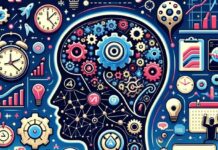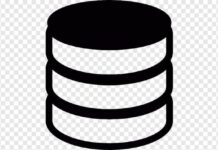Amazon SDE Jobs 2025 | Latest Job Openings for Freshers
Amazon Recruitment Drive 2025
Latest Job Openings for Freshers, Are you a smart, hungry, flexible, and world-class software engineer excited by the challenges in Amazon...
ISRO Recruitment – Apply Before 18 June 2025!
ISRO is Hiring for Graduates
The Vikram Sarabhai Space Centre (VSSC), a premier facility under the Indian Space Research Organisation (ISRO), has reopened its recruitment...
Agoda is Hiring Data Analyst 2025 | Bangkok Based, relocation provided
Agoda Recruitment Drive 2025
Agoda data analyst job openings 2025, Agoda is an online travel booking platform for accommodations, flights, and more. We build and...
Prompt Engineer Jobs by Nurix AI | India (Remote/On-site)
Nurix AI Recruitment Drive 2025
At Nurix AI, we envision a world powered by super-intelligent AI agents that transform how businesses engage with customers. Our...
Google Off Campus Drive 2025 | Graduates Can Apply Now!
Google Recruitment Drive for Freshers
Google: Web Solutions Engineer, University Graduate, gTech Ads is responsible for all support and media and technical services for customers...
Remote Data Analyst Job at Changeis (USA-Based) – Apply from India
Work Remotely for a Leading U.S. Consulting Firm
Are you a data-driven problem solver looking to work with a respected U.S.-based consulting firm — from...
Prompt Engineer Job Openings by Algoleap Technologies | Jobs 2025
Generative AI Jobs in India
Prompt Engineer Job Openings by Algoleap Technologies | Jobs 2025, Stay up to date with developments in LLM capabilities, prompting...
Meesho Off Campus Drive for 2025 Batch | Data Scientist Jobs in India
Meesho Recruitment Drive 2025
Meesho Off Campus Drive for 2025 Batch | Data Scientist Jobs in India, Our Data Science team is the Avengers to...
Research Jobs in India for Freshers by Keywords Studios
Keywords Studios is Hiring: Research Associate - Fresher (Bangalore)
Kickstart Your Career with Keywords Studios
Keywords Studios is looking for enthusiastic freshers to join us as...
Walmart Internships for Graduates 2025- No Work Experience Required
Walmart Internships Drive
Walmart internships: They are hiring for the position of an intern, for more jobs, internships and other stuffs be updated on our...
AI developer Jobs by WTW | Off Campus Drive 2025
AI Development Jobs 2025
AI developer Jobs by WTW | Off Campus Drive 2025 , Work with senior developers and cross-functional teams to implement AI...
Remote Junior Website Developer Job Opening by Rotate Digital | Salary upto $1400 Monthly
Rotate Digital Recruitment Drive 2025
Remote Junior Website Developer Job Opening by Rotate Digital | Salary upto $1400 Monthly, a Website Developer will be responsible...
WPP is Hiring Backend Developer | Job Opportunities for Freshers 2025
Backend Developer Jobs in India 2025
WPP is Hiring Backend Developer | Job Opportunities for Freshers 2025, WPP is the creative transformation company. We use the...
R&D Jobs in India by Keysight 2025 | Engineering Jobs
Keysight Recruitment Drive 2025
R&D Jobs in India by Keysight 2025 | Engineering Jobs, Keysight is on the forefront of technology innovation, delivering breakthroughs and trusted...
Cisco is Hiring Full Stack Developer | Entry Level Job Openings in 2025
Web Developement Jobs for Freshers 2025
Cisco is Hiring Full Stack Developer, Cisco Spaces is a ground-breaking cloud platform that revolutionizes the way businesses interact...
Altos Technologies Recruitment Drive 2025 | Python & React Developer Remote Jobs
Altos Off Campus Drive 2025
Altos Recruitment Drive 2025 | Python & React Developer Remote Jobs, We are looking for Tamilnadu & Kerala fresh minded...