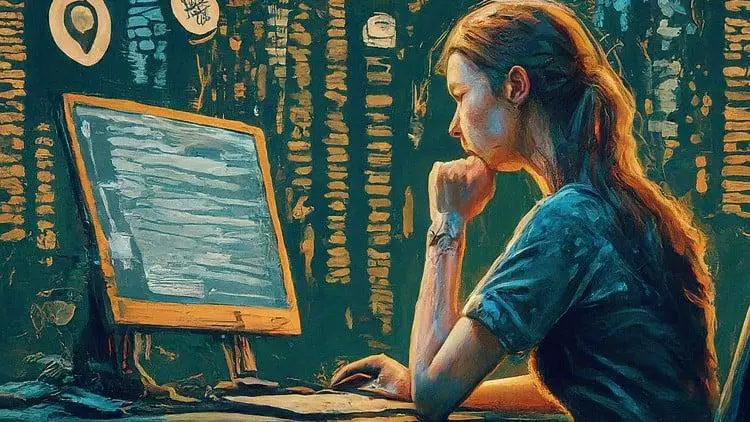Last Updated on January 31, 2025 by TANWEER
Course : Git from Basics to Advanced: Practical Guide for Developers
“`htmlGit Tutorial: Master Git from Basics to Advanced Concepts
Welcome to the ultimate Git tutorial! Whether you’re a software engineer developing complex projects or a novice looking to understand version control, Git is the indispensable tool for you. This tutorial will guide you through everything you need to know about Git, from basic commands to advanced concepts, all while ensuring you can track changes efficiently.
Why Learn Git?
Tracking changes in your code is crucial. Imagine working on a project, making several changes, and then realizing you need to revert to a previous version. Without Git, you might have to sift through endless backups or worse, lose important data. Git provides a safety net and helps you manage contributions from multiple team members effortlessly.
What This Git Tutorial Offers
- Real-life cases and demos.
- Practical lessons focused on real-world scenarios.
- Q&A support for specific queries.
- Access to a free Udemy coupon for further learning.
Understanding Version Control
Before diving into Git, let’s discuss version control systems (VCS). A VCS like Git allows multiple developers to work simultaneously without ruining each other’s work. This is akin to a team of writers collaborating on a shared document without overwriting each other’s edits. Wouldn’t it be a hassle to coordinate every change verbally? Definitely! Git automates this process, making collaboration much more manageable.
Getting Started with Git
The first step in your Git journey is to install Git on your local machine. Whether you’re using Windows, macOS, or Linux, follow the instructions on Git’s official website to download and install the necessary files.
Basic Git Commands
Once you have Git installed, you can start using basic commands to track your projects:
- git init: Initializes a new Git repository.
- git clone: Copies an existing repository to your local machine.
- git add: Stages modified files for a commit.
- git commit: Records the staged changes to the repository.
- git push: Uploads local repository content to a remote repository.
- git pull: Fetches and integrates changes from a remote repository.
Advanced Git Features
Once you’ve mastered the basics, it’s time to dive into advanced features that can make your developer life easier:
- Branches: Think of branches as parallel universes for your code. They allow you to work on multiple features without interfering with the main codebase. The command git branch creates a new branch, and git checkout lets you switch between branches.
- Merging: After perfecting your feature on a branch, you can merge it back into the main branch using git merge. It’s like bringing all your creative thoughts together into one cohesive masterpiece.
- Rebasing: This is an advanced technique for integrating changes from one branch into another. It’s often cleaner than merging because it results in linear project history. Use git rebase to give your projects a cleaner look.
Hands-On Projects
Real-life experience is crucial when learning Git. This Git tutorial emphasizes working on hands-on projects. By applying what you’ve learned in practical scenarios, you can understand how Git manages changes effectively. For instance, try creating a group project with friends and utilize branches to work on different features. Watch how your team collaborates seamlessly!
Benefits of Online Learning
Choosing an online course enhances the learning experience significantly. Unlike traditional classrooms, online courses allow you to learn at your own pace. Plus, many platforms, like Udemy, offer free Udemy coupons to get started on your Git tutorial without breaking the bank.
Live Q&A Support
One of the thrilling parts of online courses is the access to live Q&A sessions. Imagine having a dedicated Git expert to clarify your doubts instantly! This Git tutorial includes Q&A support so you can pose your queries and quickly get answers. If a question gets asked frequently, you might even receive dedicated video lessons addressing those inquiries.
Feedback and Continuous Learning
Your feedback is invaluable! By sharing your insights and experiences from this Git tutorial, you can help improve its content. Continuous learning is essential in the ever-evolving tech world, and this course will always keep you updated with the latest Git features and best practices.
Leveraging Resources and Community
Beyond this tutorial, various resources can boost your Git journey:
- Visit Git’s documentation for in-depth explanations of all commands.
- Explore FreeCodeCamp for tutorials and visual explanations.
- Join communities such as Stack Overflow where you can ask questions and learn from real-world challenges faced by developers.
Conclusion
After diving into this thorough Git tutorial, you should feel empowered to start utilizing Git for your projects. From understanding version control to applying advanced techniques, Git is a skill that will set you apart as a developer. Don’t forget to grab a free Udemy coupon to continue your learning journey. Remember, mastering Git is not just a requirement; it’s an essential skill that shapes you into a better software engineer.
FAQs
What is Git?
Git is a distributed version control system designed to track changes in source code during software development.
Why should I learn Git?
Learning Git allows you to collaborate effectively with other developers, manage your project history, and handle code changes effortlessly.
Can I learn Git online for free?
Absolutely! There are many online resources, tutorials, and free Udemy coupons available that can help you learn Git without spending a dime.
How long does it take to learn Git?
The time it takes to learn Git varies from person to person but with focused effort, you can grasp the basics within a week or two and become proficient in a few months.
Is Git suitable for team projects?
Yes! Git is designed specifically for collaboration, making it an excellent choice for team projects where multiple developers need to work together without conflict.
“`