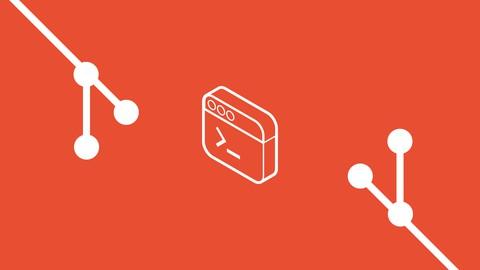Last Updated on July 23, 2024 by GeeksGod
Course : Git Command Line for Beginners
Project Version Control with Git
Are you looking to learn about Project Version Control? Do you want to work on a project with multiple people? Look no further, because Git is here to help! Git is a powerful tool widely used by software developers and other tech enthusiasts for efficient project management.
What is Git?
Git is a distributed version control system that allows you to track changes in your project over time. With Git, you can create branches, merge changes, and collaborate seamlessly with other team members. It provides a secure and reliable way to manage and share code.
Why Use Git?
Git offers numerous benefits that make it a preferred choice among developers:
- Work Log: Git allows you to maintain a detailed work log for your project. It tracks every change made, making it easy to understand and review your project’s history.
- Time Travel: With Git, you can effortlessly switch back and forth between different versions of your project. This enables you to take a step back to a previous working state, explore different branches, and experiment without the fear of losing your progress.
- Collaboration: Git makes collaboration a breeze. Multiple team members can work on the same project simultaneously without conflicts. Git handles merging changes beautifully and ensures a smooth workflow.
Learning Git Command Line
If you’re looking to learn about Git command line, we have the perfect course for you! Our comprehensive course will provide you with the essential knowledge and skills to get started with Git quickly.
Introducing “Git Command Line Basics”
In our course, “Git Command Line Basics,” you will learn everything you need to know to use Git effectively. This concise and focused course is designed to teach you the fundamentals without overwhelming you with advanced, complicated commands.
Throughout the course, you will:
- Gain a solid understanding of Git’s core concepts and workflow.
- Learn how to set up a Git repository and manage its lifecycle.
- Discover essential Git commands for initialization, staging, committing, branching, merging, and more.
- Master efficient techniques for navigating through commit history, branching, and resolving conflicts.
- Explore remote repositories and learn how to collaborate with other developers using Git.
Enroll Today
If you want to unlock the power of Git and take your project version control skills to the next level, enroll in our “Git Command Line Basics” course today. Don’t miss this opportunity to enhance your knowledge and become proficient in one of the most widely used version control systems in the industry.
Remember, with Git, you can work smarter, collaborate better, and keep your project’s history organized. Don’t wait any longer; start your Git journey now!
Free Udemy Coupons are available for a limited time, so take advantage of this offer while it lasts. Sign up today and learn Git Command Line for free!