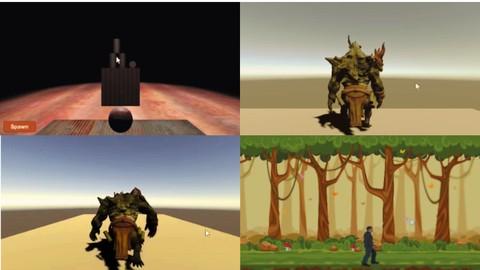Last Updated on January 30, 2024 by GeeksGod
Course : Unity Game Development: Beginner to Pro
Unity Game Development: Beginner to Pro course as the name suggests caters to the students or professionals keen on learning Game Development with or without any prior experience and knowledge on the subject. The course is designed in such a way that any student could easily learn to create a game at the end of the course.
Here is the outline of the course ‘Unity Game Development: Beginner to Pro’ :
Introduction to the course.Introduction to Unity & installationConfigure Visual studio with Unity.Create a C# script & understand the structure of the scriptPrint ‘Hello World’ in the Unity consoleOperators, Data types & variables in C#Arithmetic operatorRelational operatorLogical operatorConditional operatorControl flow statementsDecision making statementsSwitch statementsLooping statementsCollections in C#ListSorted ListDictionaryQueueArraylistHashtableStackIntroduction to UI in UnityCanvasTextImageButtonScrollViewInputFieldSliderAnchorIntroduction to Unity EventsEvent functionsCustom functionsDelegates in UnitySingle – cast delegateMulti – cast delegateDelegate EventsIntroduction to Unity Input systemKeyboard InputsMouse InputsAxis InputsRigidbody & CollisionsIntroduction to RigidbodyApplying Rigidbody to the GameObjectCreating a floor in the gameMove a Sphere gameobject using Rigidbody and InputsIntroduction to Colliders & collisionsCreate a scene to detect collisions – 1Create a scene to detect collisions – 2Animations in UnityIntroduction to Animations2D Sprite Animation – part 12D Sprite Animation – part 22D Sprite Animation – part 32D Sprite Animation – part 4Animating a 3D character – part 1Animating a 3D character – part 2Animating a 3D character – part 3Create a 3D game ‘Knock the Cans’Game creation – Level DesigningGame creation – Applying Logic to knock the canGame creation – Applying Logic to knock the canGame creation – Prefab creation & InstantiationGame creation – Create a win or lose system in the game
The Importance of Learning Unity Game Development
Unity Game Development has gained immense popularity in recent years. With the rise of mobile gaming and virtual reality, more and more people are interested in creating their own games. Unity, being a powerful and versatile game development engine, provides an ideal platform for beginners to learn and professionals to enhance their skills. Whether you are a student or a professional, learning Unity Game Development can open doors to exciting career opportunities in the gaming industry.
Why Choose the ‘Unity Game Development: Beginner to Pro’ Course?
The ‘Unity Game Development: Beginner to Pro’ course is specifically designed to cater to individuals with varying levels of experience and knowledge in game development. Whether you have no prior experience or are an intermediate developer looking to enhance your skills, this course is the perfect choice for you. The course covers everything from the basics of Unity and C# scripting to advanced topics like animations, input systems, and game creation. By the end of the course, you will have the necessary skills to create your own games and take your game development career to the next level.
Introduction to the Course
The course begins with an introduction to Unity Game Development. You will learn about the various features and capabilities of Unity, and how it can be used to create games for different platforms. The course also covers the installation process, ensuring that you have a smooth start to your game development journey.
Getting Started with Unity
After the introduction, the course dives into the basics of Unity. You will learn how to configure Visual Studio with Unity, allowing you to write and debug your C# scripts with ease. The course also covers the structure of a C# script and guides you through the process of printing ‘Hello World’ in the Unity console. This hands-on approach ensures that you understand the fundamental concepts of Unity and C# scripting.
Operators, Data Types, and Variables in C#
Understanding operators, data types, and variables in C# is crucial for game development. This section of the course covers arithmetic, relational, logical, and conditional operators, along with their practical applications in game development. You will also learn about control flow statements, decision making statements, and loop statements, which are essential for creating interactive and dynamic gameplay.
Introduction to UI in Unity
User interface (UI) plays a significant role in game development, as it determines how players interact with the game. This section introduces you to the UI components in Unity, such as canvas, text, image button, scroll view, input field, slider, and anchor. You will learn how to create a visually appealing and user-friendly UI for your games, enhancing the overall gaming experience.
Introduction to Unity Events
Unity events allow you to create custom functions that are triggered based on specific events in the game. This section covers event functions, custom functions, delegates, single-cast delegates, and multi-cast delegates. Understanding Unity events is essential for implementing interactive gameplay mechanics and creating immersive game experiences.
Introduction to Unity Input System
The Unity input system enables you to capture user input from various sources, such as keyboard, mouse, and axis inputs. This section introduces you to keyboard inputs, mouse inputs, and axis inputs in Unity. You will learn how to utilize these input systems to create responsive and engaging gameplay.
Rigidbody and Collisions in Unity
Rigidbody and collisions are crucial aspects of game physics and object interactions. This section provides an introduction to Rigidbody and teaches you how to apply Rigidbody to game objects. You will also learn how to create a floor in the game and move a sphere GameObject using Rigidbody and inputs. Understanding Rigidbody and collisions is essential for creating realistic and believable game worlds.
Animations in Unity
Animations bring life to game characters and objects. This section covers the basics of animations in Unity, including 2D sprite animation and 3D character animation. You will learn how to animate sprites and create complex animations for 3D characters. Animations play a vital role in enhancing the visual appeal and immersion of your games.
Create a 3D Game: Knock the Cans
In this section, you will apply the knowledge and skills gained throughout the course to create a complete 3D game called ‘Knock the Cans.’ The game creation process includes level designing, applying logic to knock the cans, creating prefabs, and instantiating game objects. You will also learn how to implement a win or lose system in the game, providing players with a challenging and rewarding gameplay experience.
Conclusion
Learning Unity Game Development through the ‘Unity Game Development: Beginner to Pro’ course is a rewarding experience. The course covers essential topics and provides hands-on experience, allowing you to create your own games from start to finish. Whether you are a beginner or an experienced developer, the course equips you with the necessary skills to excel in the field of game development. Start your journey today and unlock endless possibilities in the world of gaming.