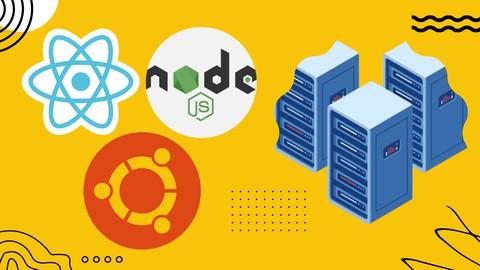Last Updated on March 8, 2023 by GeeksGod
Many developers have been turning to Virtual Private Servers to host their projects, and with good reason: unlike in a shared hosting environment, you are not running the risk of someone else’s badly written code resulting in poor performance or (worse yet) your site being compromised because of someone else’s insecure programming.
With a Virtual Private Server, you have complete control over the software that is available to you, and you can fine tune the server to meet your exact needs. But setting up a VPS takes a bit of work, and requires a bit of learning.
This course will take you through the basics of setting up a VPS on Linode, DigitalOcean, Azure or any other provider that offers VPS Linux hosting. We’ll set up an Ubuntu 20.04 server with the most commonly needed software.
Don’t worry if you are a student and can’t afford to buy a VPS. You can opt in for Azure students program where you can get free 100 dollar credit for every year till you are a student. So why wait? Enroll for the course right away and make the next few hours of your time worth it by learning something new and excititng !
Who this course is for:
Developers who are new to hosting and want to host their own web applicationsPeople who are interested in acquiring some “DevOps” skills