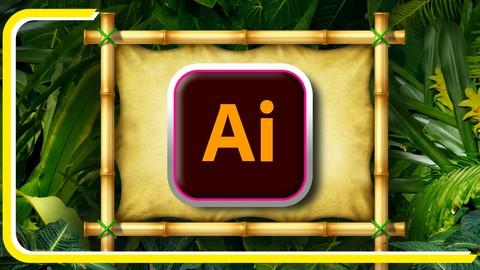Last Updated on May 10, 2024 by GeeksGod
Course : Mastering Adobe Illustrator Projects: Build Your Portfolio
Welcome to Mastering Adobe Illustrator Projects: Build Your Portfolio!
Are you ready to unleash your creativity and transform your design ideas into stunning visuals? This comprehensive course is meticulously crafted for aspiring designers, illustrators, and creative professionals who want to master Adobe Illustrator through hands-on projects. Whether you’re a beginner or have some experience with Illustrator, this course will empower you to create a professional portfolio that showcases your talent.
Key Lesson of this Course:
1. Project on creating a Logo Design
2. Project on creating a T-shirt design
3. Designing a Brochure in Illustrator
4. Project on making a Flyer Design
5. Making a poster design
6. Project on creating Opical Illusions
7. Project on creating 3D fur effect
8. Making a paper cutout effect
9. 3D text effects in Illustrator
10. Project on creating business card design
11. Project on creating cartoon character in Illustrator
12. Project on making icons in Illustrator
13. Project on making an Invoice Template
14. Designing of Project Proposal
15. Project on making a Resume in Illustrator
What You Will Learn:
Foundational Skills: Begin with the basics of Adobe Illustrator, understanding essential tools, techniques, and shortcuts that form the backbone of graphic design.
Project-Based Learning: Dive into real-world projects designed to enhance your skills progressively. From designing logos and business cards to creating intricate illustrations and digital art, each project is carefully structured to build your expertise.
Advanced Techniques: Explore advanced Illustrator features, such as blending modes, gradient meshes, and vector effects, taking your designs to the next level.
Typography Mastery: Learn the art of typography, including font selection, kerning, and creating visually appealing text layouts.
Vector Art and Illustrations: Discover the secrets of crafting intricate vector illustrations, characters, and detailed artworks that captivate audiences.
Design Principles: Understand design theory, color psychology, and composition techniques to create visually pleasing and balanced designs.
Portfolio Development: Receive expert guidance on building a professional design portfolio that showcases your best work, making you stand out in the competitive creative industry.
Why Choose This Course?
Hands-On Projects: Learn by doing. Each module is packed with practical exercises that reinforce your learning and improve your skills.
Expert Guidance: Benefit from the expertise of seasoned designers who provide personalized feedback and guidance throughout your learning journey.
Career Advancement: Whether you’re pursuing a career in graphic design, illustration, or freelancing, this course equips you with the skills and confidence needed to excel in the industry.
Lifetime Access: Get lifetime access to course materials, including updates and additional resources, ensuring your skills stay current with the latest industry trends.
By the end of this course, you will not only have mastered Adobe Illustrator but also have a portfolio of impressive projects to showcase your abilities. Enroll now and let’s embark on this creative journey together!
Are you looking for a way to improve your skills in Adobe Illustrator? Look no further! With our Mastering Adobe Illustrator Projects: Build Your Portfolio course, you will be able to take your design ideas and transform them into stunning visuals. This course is meticulously crafted for aspiring designers, illustrators, and creative professionals who want to become experts in Adobe Illustrator. Whether you’re a beginner or have some experience with Illustrator, this course is perfect for you!
With this comprehensive course, you will have the opportunity to work on hands-on projects that will allow you to showcase your talent. You will learn how to create a professional portfolio that will impress potential clients and employers. By the end of this course, you will not only have mastered Adobe Illustrator, but you will also have a portfolio of impressive projects that will make you stand out in the competitive design industry.
Projects Covered in this Course:
1. Logo Design: Create a unique and eye-catching logo design that represents a brand or company.
2. T-shirt Design: Learn how to design custom t-shirts with creative graphics and typography.
3. Brochure Design: Design a visually appealing brochure layout using Adobe Illustrator.
4. Flyer Design: Create attention-grabbing flyers with eye-catching graphics and content.
5. Poster Design: Learn how to create captivating posters for various purposes.
6. Optical Illusions: Use Illustrator to create mind-bending optical illusions.
7. 3D Fur Effect: Learn how to create realistic fur effects using Illustrator’s 3D capabilities.
8. Paper Cutout Effect: Create a paper-cutout effect using Illustrator’s powerful tools.
9. 3D Text Effects: Master the art of creating 3D text effects in Illustrator.
10. Business Card Design: Design professional business cards that leave a lasting impression.
11. Cartoon Character Design: Create your own unique cartoon character using Illustrator.
12. Icon Design: Learn how to design visually appealing icons for various applications.
13. Invoice Template: Design custom invoice templates for professional use.
14. Project Proposal Design: Create visually compelling project proposals.
15. Resume Design: Design a creative and visually appealing resume using Adobe Illustrator.
What You Will Learn:
Foundational Skills: Begin with the basics of Adobe Illustrator, understanding essential tools, techniques, and shortcuts that form the backbone of graphic design.
Project-Based Learning: Dive into real-world projects designed to enhance your skills progressively. From designing logos and business cards to creating intricate illustrations and digital art, each project is carefully structured to build your expertise.
Advanced Techniques: Explore advanced Illustrator features, such as blending modes, gradient meshes, and vector effects, taking your designs to the next level.
Typography Mastery: Learn the art of typography, including font selection, kerning, and creating visually appealing text layouts.
Vector Art and Illustrations: Discover the secrets of crafting intricate vector illustrations, characters, and detailed artworks that captivate audiences.
Design Principles: Understand design theory, color psychology, and composition techniques to create visually pleasing and balanced designs.
Portfolio Development: Receive expert guidance on building a professional design portfolio that showcases your best work, making you stand out in the competitive creative industry.
Why Choose This Course?
Hands-On Projects: Learn by doing. Each module is packed with practical exercises that reinforce your learning and improve your skills.
Expert Guidance: Benefit from the expertise of seasoned designers who provide personalized feedback and guidance throughout your learning journey.
Career Advancement: Whether you’re pursuing a career in graphic design, illustration, or freelancing, this course equips you with the skills and confidence needed to excel in the industry.
Lifetime Access: Get lifetime access to course materials, including updates and additional resources, ensuring your skills stay current with the latest industry trends.
By enrolling in our Mastering Adobe Illustrator Projects: Build Your Portfolio course, you will have the opportunity to not only improve your skills in Adobe Illustrator but also have a portfolio of impressive projects that will impress potential employers and clients. Don’t miss out on this chance to embark on a creative journey and take your design skills to the next level. Enroll now and unlock your full potential with Adobe Illustrator!