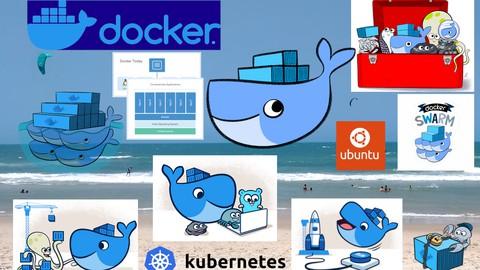Last Updated on September 1, 2024 by GeeksGod
Course : Docker for Beginners: a Hands-On Practice Course (+12 hours)
“`htmlDocker Course: Your Ultimate Guide to Mastering Docker
If you’re diving into the world of software development and deployment, you’ve likely heard the buzz around Docker. But what exactly is Docker, and why should you care? This Docker course is designed for beginners, guiding you from zero knowledge to confidently dockerizing your applications. Let’s embark on this journey together!
What is Docker?
Docker is a platform that allows developers to automate the deployment of applications in lightweight, portable containers. These containers package your software and all dependencies into a standardized unit that runs reliably on any environment. Think of Docker as a shipping container for your code. Just like shipping containers standardize the storage and transportation of goods, Docker standardizes the deployment of applications.
Why Take a Docker Course?
- Increase your employability: Docker skills are in high demand across the software industry.
- Streamline your workflow: Docker simplifies the development and deployment processes.
- Promote collaboration: Docker containers ensure that everyone on your team is using the same environment.
By taking a Docker course, you put yourself ahead of the curve in the competitive tech landscape. It’s an investment in your future that can yield significant returns.
What Will You Learn in This Docker Course?
This Docker course comprises 8 engaging lectures totaling over 12 hours of content. Here’s what you can expect:
- How to Install and Test Docker on Linux – Get your system ready for Docker light and efficient containers.
- Create Your First Image – Learn to containerize a sample app and share it on Docker Hub.
- Containerizing a Full Spring Boot Application – Take a deep dive into real-world applications.
- Running MySQL in a Container – Test it using MySQL CLI and Workbench for a database-centric approach.
- Integrating Multiple Containers – Discover how to link applications seamlessly.
- Diving Into Networking Theory – Understand the Bridge Network Driver.
- Bridge Network in Practice – Explore default versus user-defined networks.
- Docker Compose and YAML – Optimize your workflow with Docker Compose for complex applications.
How to Get Started with Docker
The beauty of this Docker course is that you don’t need any prior experience in containerization. You can begin from scratch! Follow these three simple steps:
- Sign Up: Secure your access to the Docker course on platforms like Udemy.
- Download Docker: Install Docker on your machine by following the course installation guide.
- Jump into Learning: Start watching the lectures and participating in hands-on projects.
Why Use Udemy for Learning Docker?
Udemy offers a plethora of benefits for learners, specifically for a Docker course:
- Affordable Pricing: Check for free Udemy coupon codes to take the course for free or at a discount.
- Lifetime Access: Once purchased, you can revisit the course materials anytime.
- Regular Updates: Courses are frequently updated to ensure relevancy.
The Importance of Hands-On Learning
When learning a technical skill like Docker, hands-on practice is invaluable. Throughout your Docker course, you’ll engage in numerous exercises that reinforce your learning. For instance, when you create your first Docker image, you’ll grasp the process of packaging your application vividly.
Integrating Docker with CI/CD Pipelines
Docker can significantly enhance your deployment processes when integrated with Continuous Integration and Continuous Deployment (CI/CD) tools. Tools like Jenkins and GitLab CI work beautifully with Docker to automate testing and deployment. This synergy saves time and reduces errors, making releases smoother.
Imagine this: you push your code to GitHub, and an automated process builds your Docker image, runs tests, and deploys it to your production server—all without requiring you to lift a finger! This is the power of Docker in modern software development.
Common Use Cases of Docker
So where is Docker being used? Here are some common use cases:
- Microservices: Develop applications as a suite of small services.
- Cloud Deployment: Easily deploy applications on any cloud environment.
- Environment Replication: Clone your development environment for testing.
Frequently Asked Questions (FAQs)
1. Is Docker only for developers?
Not at all! While developers benefit the most from Docker, system administrators, QA testers, and even project managers can leverage Docker to improve development workflows.
2. Do I need a powerful computer to run Docker?
You do need a decent machine, but Docker’s lightweight nature means it can run comfortably on most modern systems without needing high-end resources.
3. Can I get a free Udemy coupon for the Docker course?
Absolutely! Keep an eye on Udemy promotional events or use search engines to find free Udemy coupon codes shared by other learners.
4. How long does it take to master Docker?
Depends on your commitment. With this Docker course, you’ll gain a solid foundation in about two weeks if you dedicate a few hours daily.
5. Can I get support while taking the Docker course?
Yes! Most online learning platforms, including Udemy, have instructor support for answering queries you might have along the way.
Conclusion
In summary, this Docker course is your gateway to mastering one of the most essential tools in software development today. By understanding how Docker works and its applications, you’re not just enhancing your own skills—you’re also making yourself invaluable in the job market. So why wait? Secure your spot in the Docker course and embark on an exciting journey towards becoming a Docker expert today!
“`