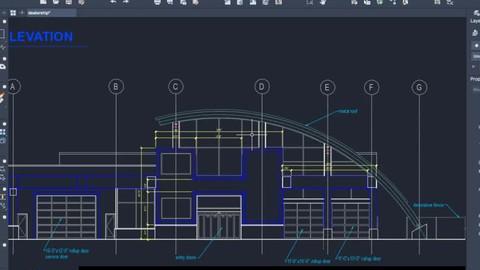Last Updated on January 8, 2024 by GeeksGod
Course : AutoCAD2020 2D Basics & Advanced(Full Projects Civil + Arch)
Free Udemy Coupon for AutoCAD 2020 2D Basics
Autodesk AutoCAD 2020 is a powerful software used in various industries for design and drafting purposes. In this comprehensive course, we will dive deep into the basics of AutoCAD, starting from the very beginning. This course is perfect for beginners who have little to no experience with AutoCAD.
Learning the Basics
Before we can delve into the advanced tools and techniques of AutoCAD, it is essential to have a strong foundation in the basics. In this course, we will cover all the fundamental commands and options of AutoCAD. We will learn how to create basic shapes and objects using tools like lines, rectangles, and circles.
In addition to these basic tools, we will also explore more advanced commands such as copying, moving, and offsetting objects. These tools are essential for efficient and accurate drafting in AutoCAD. By mastering these commands, you will be able to create complex and precise designs.
Advanced Tools and Techniques
Once you have a solid understanding of the basics, we will move on to more advanced tools and techniques. These tools will help you streamline your workflow and enhance your productivity in AutoCAD.
In this course, we will cover tools like chamfer, trim, mirror, rotate, and arc. We will also explore the use of points and coordinates for precise placement of objects. Additionally, we will learn how to create hatches, extend and trim objects, and use arrays effectively. These advanced tools will allow you to create intricate designs with ease.
Furthermore, we will dive into tools like donut, spline, multiline, explode, and object properties. Understanding these tools and their functionalities will enable you to customize your designs and optimize your workflow in AutoCAD.
Working on Architectural Projects
Once you are confident with the tools and commands of AutoCAD, we will progress to working on architectural projects. We will draw a complete project from scratch, including plans, sections, and elevations. This hands-on experience will give you practical knowledge and prepare you for real-world projects.
Creating Structural Shop Drawings
The final part of this course focuses on creating structural shop drawings. We will learn efficient methods to draw detailed and accurate shop drawings for structural elements using AutoCAD. This skill is crucial in industries like construction and engineering, where precise drawings are required for fabrication and construction processes.
In this course, we will cover all the important aspects of AutoCAD 2020 2D Basics. By the end of this course, you will have a thorough understanding of the software and be able to create professional-quality designs. Enroll now and take advantage of this Free Udemy Coupon for AutoCAD 2020 2D Basics.
Remember, practice is key to becoming proficient in AutoCAD. Make sure to apply the knowledge gained from this course in your own projects to enhance your skills. Happy learning!