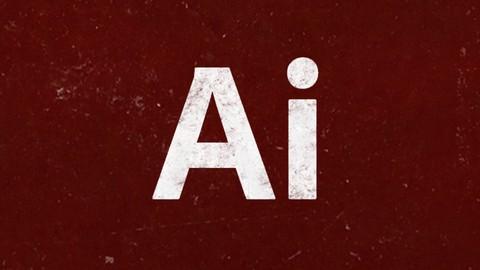Last Updated on October 8, 2023 by GeeksGod
Course : Adobe Illustrator Ultimate Guide
Hello everyone and welcome to the Ultimate Guide to Adobe Illustrator. In this comprehensive course, we will cover everything you need to know about Adobe Illustrator and how to create stunning designs.
Adobe Creative Cloud Plans and Pricing
In Section two, we will discuss the different Adobe Creative Cloud plans and pricing options. Whether you are an individual, a business, a student, or a teacher, we have a plan tailored for you. We will also guide you on how to set up a free creative cloud account and install Adobe Illustrator.
Getting Started with Adobe Illustrator
Once you have Adobe Illustrator installed, we will dive into the essential features and tools. We will start with the welcome page, where you can access your recent files, create new files, and explore shared documents. We will also take a look at the cloud search functionality and discover what’s new in the latest version of Adobe Illustrator.
The Interface and Basic Project
In this section, we will familiarize ourselves with the Adobe Illustrator interface. We will explore the main menu options, including file, edit, object, type, select, affect, view, window, and help. Furthermore, we will delve into different workspaces and understand the purpose of each panel in detail.
Preferences and Customization
To optimize your Adobe Illustrator experience, we will go through the preferences settings. You will learn how to tailor the software according to your specific needs and preferences.
Mastering the Tools
One of the crucial aspects of Adobe Illustrator is understanding its wide range of tools. We will cover each tool in-depth, providing practical examples and exercises for you to follow along. By the end of this section, you will have a clear understanding of how to use each tool effectively.
Building Projects from Scratch
Now, let’s get to the exciting part – creating projects from scratch! We have prepared a collection of 100 projects for you, ranging from beginner to advanced level. These projects will help you apply everything you have learned so far and unleash your creativity.
Learn Tech Plus Projects
In the Learn Tech Plus folder, we have curated 30 projects for you to tackle. These projects cover various design concepts and techniques. Each project comes with step-by-step instructions, allowing you to hone your skills and become a proficient Adobe Illustrator user.
Dust Cloud Gaming Projects
If you love gaming, you’ll be thrilled with the 70 projects we have prepared in the Dust Cloud Gaming folder. These projects are specifically designed for gamers and will enable you to create dynamic and visually stunning designs related to the gaming industry.
Get ready to have a blast! We can guarantee that creating these projects will be both educational and entertaining. Let your imagination run wild and watch your skills soar to new heights.
Conclusion
As we wrap up this course, we want to thank you for joining us on this Adobe Illustrator journey. We hope that you have gained valuable knowledge and skills that will serve you well in your design endeavors. Remember, practice makes perfect, so keep exploring, experimenting, and creating with Adobe Illustrator. Stay tuned for more exciting courses and updates!
Thank you once again for choosing Adobe Illustrator Ultimate Guide. We appreciate your support, and we look forward to seeing you in our future courses. Until then, happy designing!
If you have any questions or need further assistance, feel free to reach out to our support team. We are here to help you succeed.
Thank you for watching, and we’ll see you in the next video!