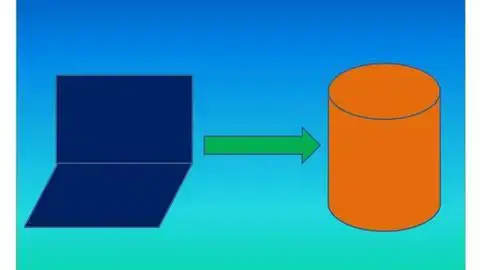Last Updated on December 3, 2024 by GeeksGod
Course : Hands-On SQL Server,ManagementStudio,SQL Queries,AzureStudio
Mastering SQL Server Management: Your Ultimate Guide
Are you ready to dive into the world of data management? SQL Server Management is a powerful tool that can help you manage databases efficiently and effectively. Whether you’re a beginner looking to enhance your skills or a seasoned professional aiming to refine your expertise, understanding SQL Server Management can significantly elevate your data handling capabilities. In this article, we will explore various aspects of SQL Server Management, including the best resources available, practical lab sessions, and even a Free Udemy Coupon to kickstart your learning journey.
What is SQL Server?
SQL Server is a relational database management system developed by Microsoft. It’s designed for the enterprise environment, providing a range of functions to manage databases efficiently. For those unfamiliar with the term, a database is essentially an organized collection of data, which allows for easy access, management, and updating. Think of it as a digital filing cabinet where you keep all your important documents organized.
History and Versions of SQL Server
Let’s take a quick journey through the history of SQL Server. Microsoft released SQL Server for the OS/2 operating system in 1989. Since then, it has evolved through several versions:
- SQL Server 6.0 (1995)
- SQL Server 2000
- SQL Server 2005 with significant enhancements
- SQL Server 2012 introduced always-on availability
- SQL Server 2019, the latest version, offers better performance and security.
Each new version has brought enhancements in performance, security, and scalability, making SQL Server Management a vital skill to learn.
SQL Server Editions and Installations
SQL Server comes in various editions, each catering to different organizational needs:
- Express Edition: A free and limited version.
- Standard Edition: Provides core features for business needs.
- Enterprise Edition: Offers advanced features for larger organizations.
Understanding which edition fits your requirements is crucial, and hands-on experience is invaluable.
Installation Process of SQL Server
Installing SQL Server Management requires both hardware and software considerations. For a successful installation, ensure you meet the following requirements:
- Hardware: Ensure sufficient RAM and processor capabilities.
- Software: Verify compatibility with the operating system.
For a step-by-step guide on SQL Server installation, resources like the official Microsoft documentation can provide detailed assistance (source).
Hands-On Practical Lab Sessions
What better way to learn than by doing? Here’s where practical lab sessions come into play. A detailed course with hands-on activities offers you invaluable practice. Here’s what you can expect:
- Installation of SQL Server Management Studio (SSMS)
- Creating a database and tables
- Writing SQL queries
- Connecting and using Azure Data Studio
Participating in practical assignments helps reinforce what you’ve learned. Hands-on learning is akin to navigating a new city with a map; it makes the process easier and more engaging.
SQL Server Management Studio (SSMS)
SSMS is an integrated environment for managing SQL Server infrastructure. It provides tools to deploy, monitor, and upgrade data. Key components of SSMS include:
- Object Explorer for database navigation
- SQL Server Agent for scheduling jobs
- Query Editor for writing and executing queries
Ever thought about using a smartphone to manage your daily tasks? SSMS offers a similar convenience for managing databases.
When and Why to Use SSMS?
You might wonder, “When do I need to use SSMS?” The answer is simple. Whenever you need to interact with SQL Server, SSMS is your go-to tool. For example, when you want to create a new table or run a complex query, SSMS will facilitate these tasks seamlessly.
Azure Data Studio: A Modern Approach
Not to be confused with SSMS, Azure Data Studio focuses on data-centric tasks in a more lightweight and modern approach. It’s especially useful for developers and data professionals who prioritize working with cloud-based solutions. To install Azure Data Studio, follow the steps outlined in this handy guide (source).
Connecting and Using Azure Data Studio
Connecting to Azure Data Studio allows you to work with databases directly and efficiently. The process is straightforward, similar to connecting to Wi-Fi at a café. If you have the credentials, just input them, and you’re good to go!
Writing SQL Queries: The Heart of Database Management
Writing SQL queries is fundamental to anyone working with databases. Queries allow you to insert, update, delete, and fetch data. Here’s how you can practice writing SQL queries:
- Insert data into a table.
- Fetch data using SELECT statements.
- Update and delete entries as needed.
Engaging in hands-on practical lab sessions to perform these tasks is crucial. Using a Free Udemy Coupon, you can access courses that provide practical training in writing SQL queries and managing databases. Learning SQL is like mastering a new language; the more you practice, the more fluent you become.
Benefits of Learning SQL Server Management
Investing time in learning SQL Server Management can have significant advantages:
- Job Opportunities: SQL skills are in high demand.
- Higher Salary Potential: Professionals with SQL skills often command higher salaries.
- Data Management Skills: Enhance your ability to analyze and manage data.
Think of SQL Server Management as a ticket to the data-driven world. The skills gained will only aid your professional growth.
FAQs about SQL Server Management
What is the best way to learn SQL Server Management?
Joining hands-on courses with practical lab sessions will provide you with the best learning experience. Utilizing resources like Free Udemy Coupons can help you access these valuable courses.
Can I use SQL Server Management for large databases?
Absolutely! SQL Server Management is designed to handle large databases effectively, making it suitable for enterprise-level applications.
Is SQL Server Management suitable for beginners?
Yes, SQL Server Management has a user-friendly interface that makes it accessible for beginners. With the right resources and a willingness to learn, you can master it.
Are there any free resources available online?
Yes, there are several free tutorials and courses online to help you get started with SQL Server Management. Sites like Microsoft Learn offer excellent resources (source).
Conclusion
In conclusion, SQL Server Management is a vital skill for anyone looking to thrive in data management. With its various tools and functionalities, mastering SQL Server can open numerous doors in your career. Remember, engaging in hands-on practical lab sessions enriched with real-world scenarios will solidify your understanding. Don’t forget to grab your Free Udemy Coupon to enhance your learning experience! As you embark on this journey of mastering SQL Server Management, always keep in mind that practice makes perfect.